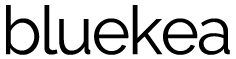Boost Your Clients’ Trust by Showcasing Testimonials on Your Photography Website
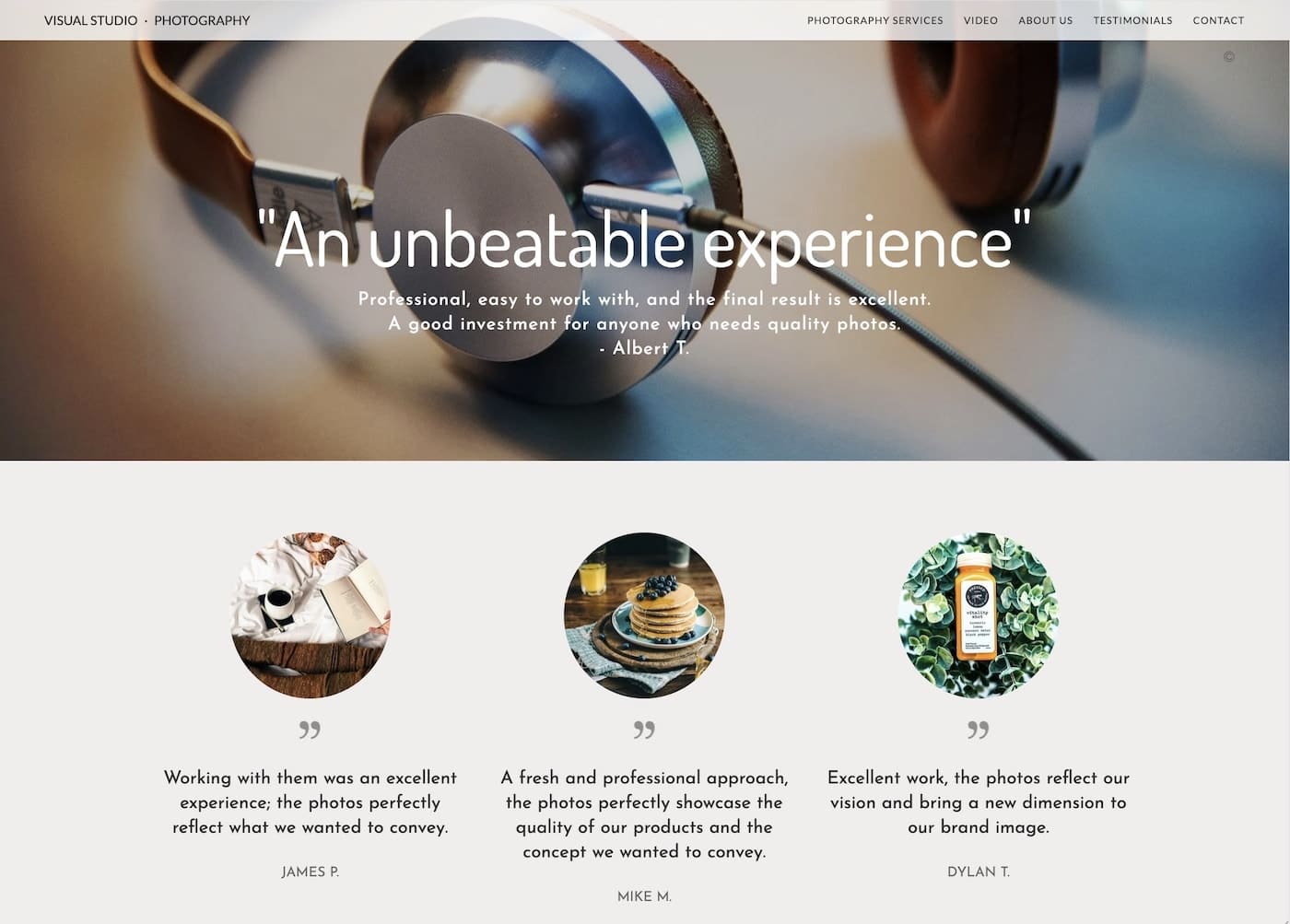
One of the most effective ways to build trust when offering products or services online is to show testimonials from clients who are satisfied with our work. If you think about it, it’s very common to read the reviews and opinions left by other buyers when we’re looking for a product. If those reviews are positive, we’re much more likely to end up purchasing. The same happens with professional services and, more specifically, with professional photography.
How to protect your photos online: a practical guide to prevent image theft

Publishing photographs on the internet always involves some risk, but that doesn’t mean you should stop sharing your work. This guide provides several simple measures to protect your photos online and reduce the chances of unauthorized use.
6 essential tips to improve your photography website design
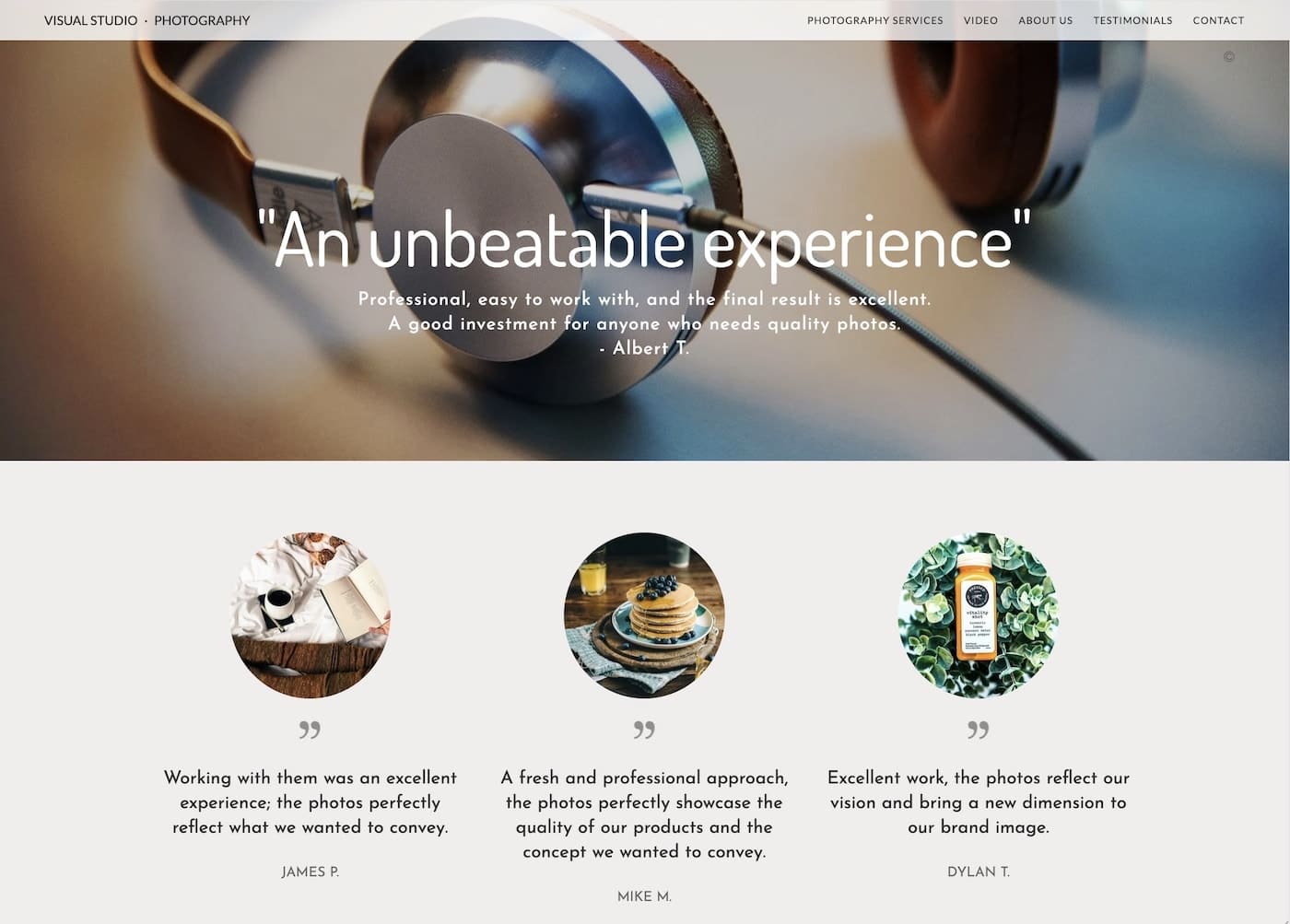
Let's look at some essential aspects of web design such as color, typography, text, and the arrangement of elements, which will help you achieve a more current and professional presentation.
Photography sales and client area at Bluekea: what they are and when to use each
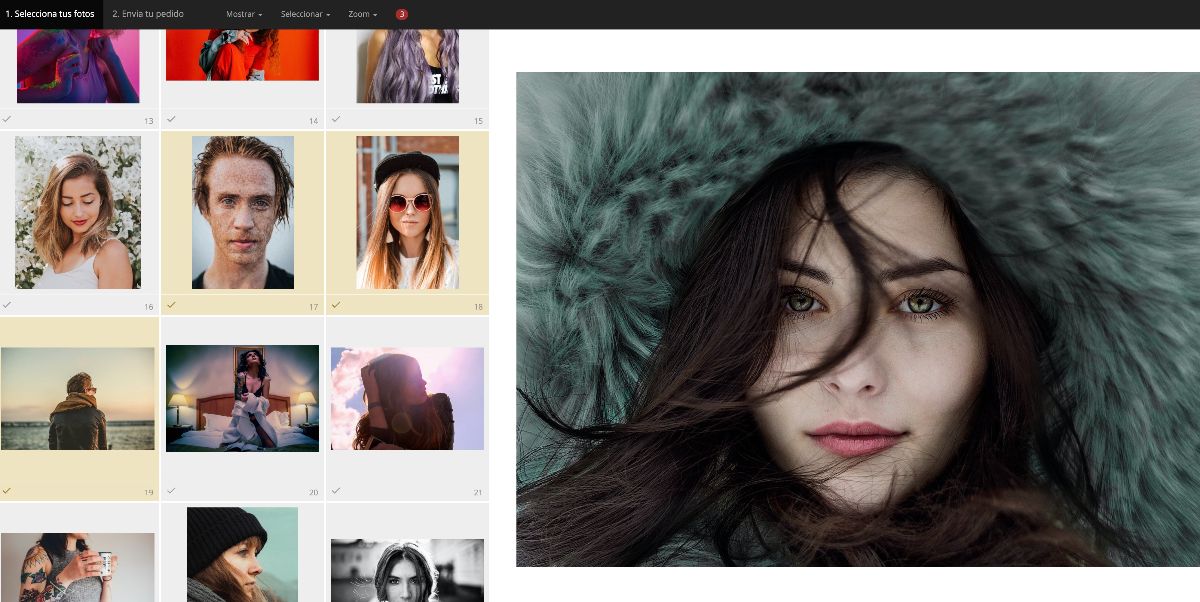
At Bluekea, we offer two tools for selling and selecting images for our photographers' websites. Each has different features and is designed for specific needs. We’ll explain what they are, how they work, and, most importantly, when to use each one.
What is the right DPI resolution for web photography?

At Bluekea, we often receive questions like: What resolution should I use to prepare my photos for my website? Is 72 DPI the correct resolution for the web? The answer is quite straightforward.