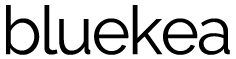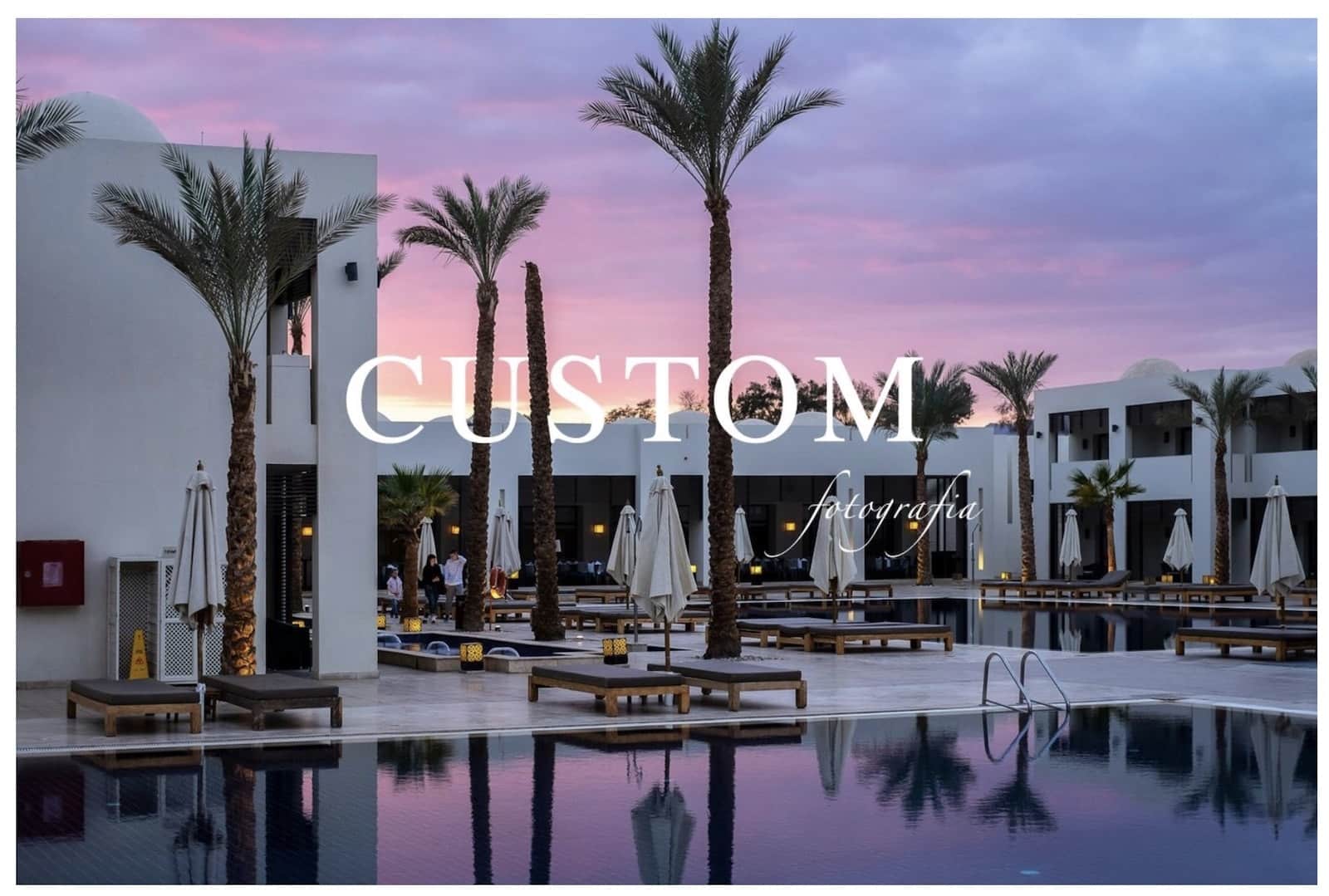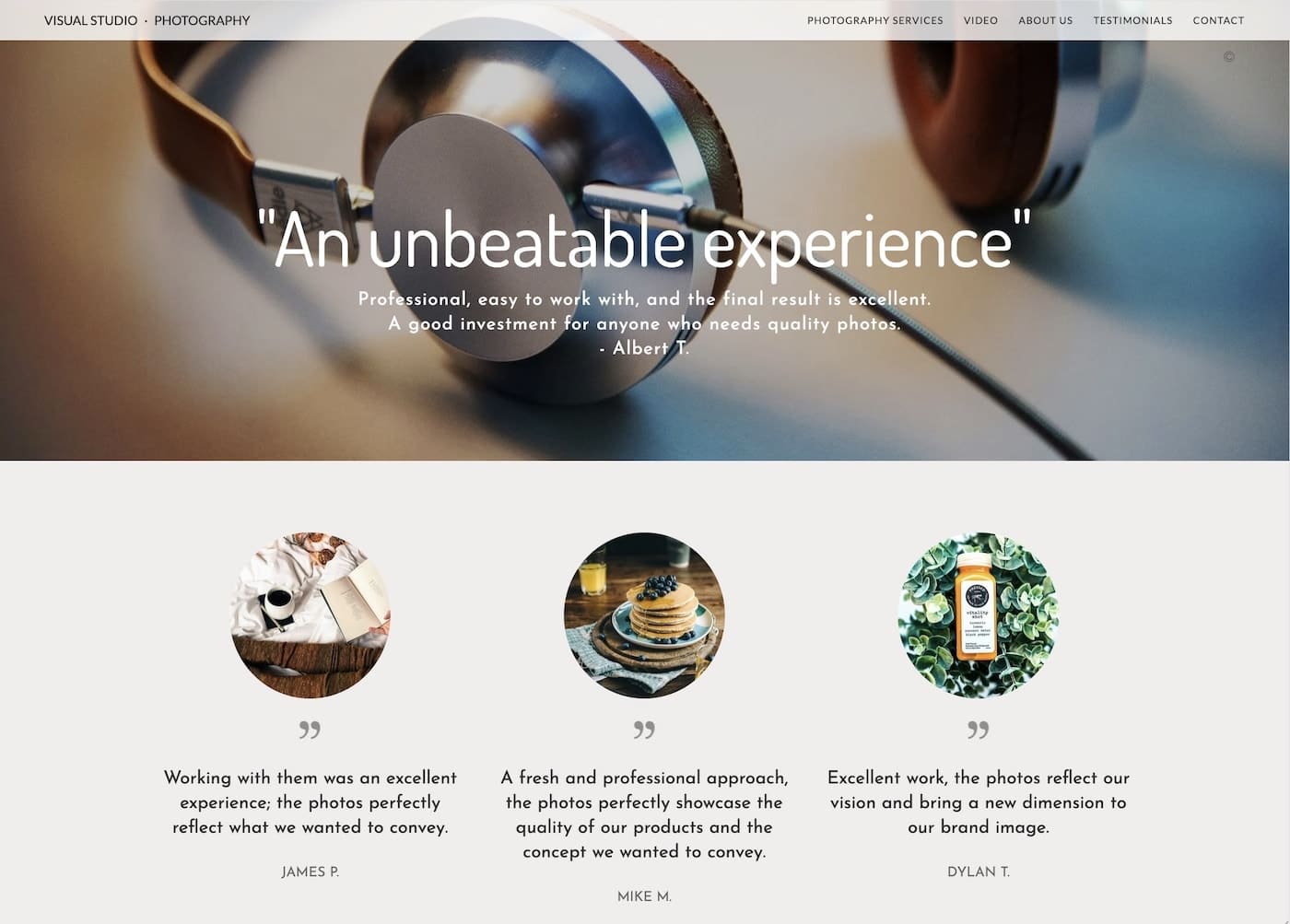At Bluekea, we offer two tools for selling and selecting images for our photographers’ websites. Each has different features and is designed for specific needs. We’ll explain what they are, how they work, and, most importantly, when to use each one.
Table of Contents
Here is the translation of the text:
Since they are different systems with similar characteristics, to avoid confusion among our visitors, it is very important not to use both systems at the same time and in the same gallery.
Photo Sales Tools
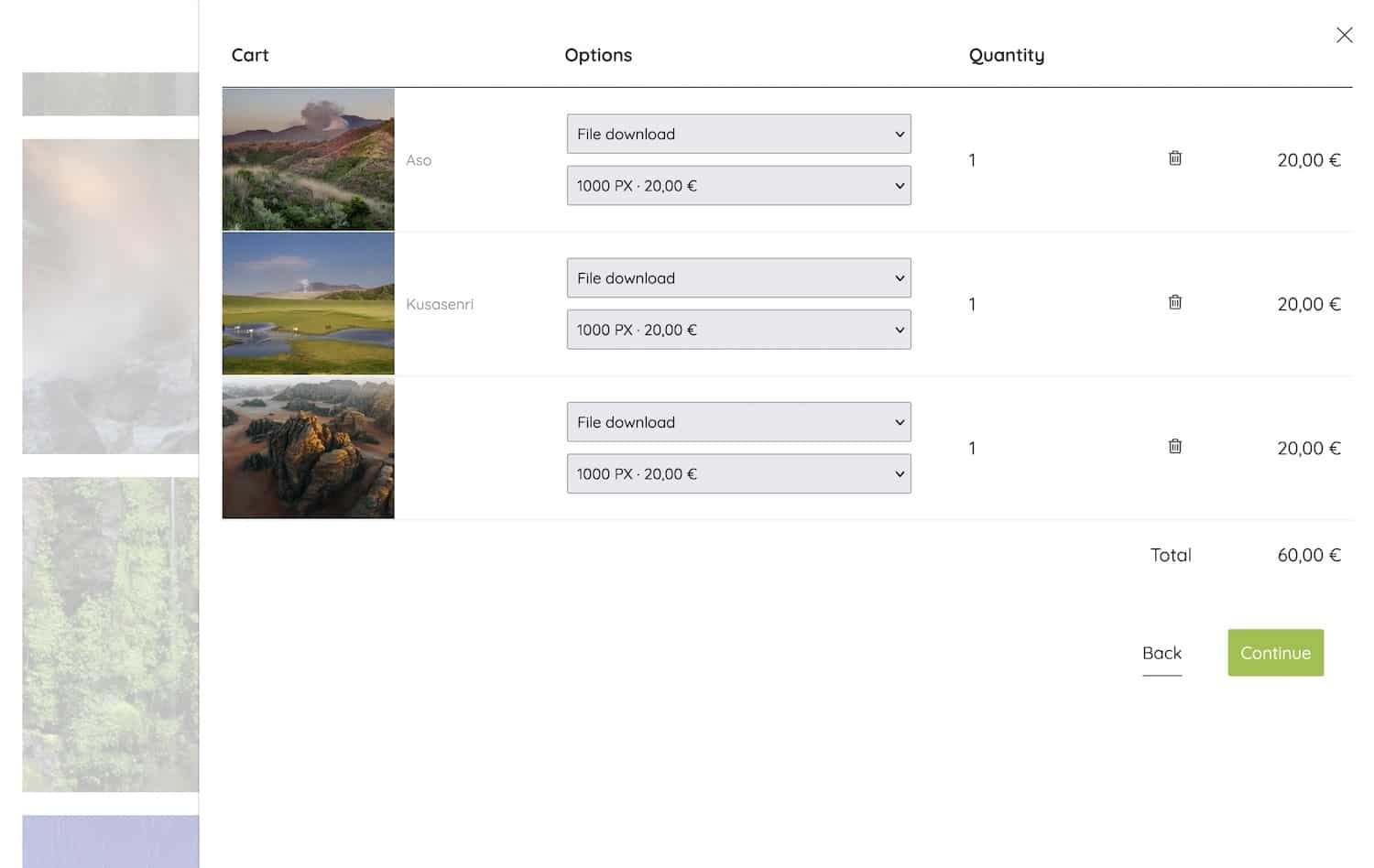
What is it?
The sales tools is what we understand as a standard online store with a shopping cart, shipping options, and payment methods. It is specifically designed for the sale of photography, although other items can also be sold using the online store module.
When to use the sales tools
In general, we activate this system when we want to sell individual photos —usually in small quantities per sale— that the customer adds to a shopping cart, selecting size and format. It’s also the right system for selling digital photos as downloads.
Some use cases:
- Stock photography
- Large format and decoration
- Limited series
- Sports events (sales to participants)
- Popular events (sales to participants)
Public or private?
In general, the use cases for the sales system require the galleries to be publicly accessible. However, nothing prevents us from protecting a gallery with a password and putting it up for sale in specific cases. For example, we can sell photos to guests at a photocall privately, providing the password only to them.
How to use it in Bluekea
The entire sales system is managed centrally in the Sales section of the control panel. Here, we set up price lists, payment and shipping methods, discounts, etc. We can then associate a price list with each gallery and activate it individually for sale.
The sales system configuration is also used for online store modules, which allow you to sell any type of item — for example, books.
Client area
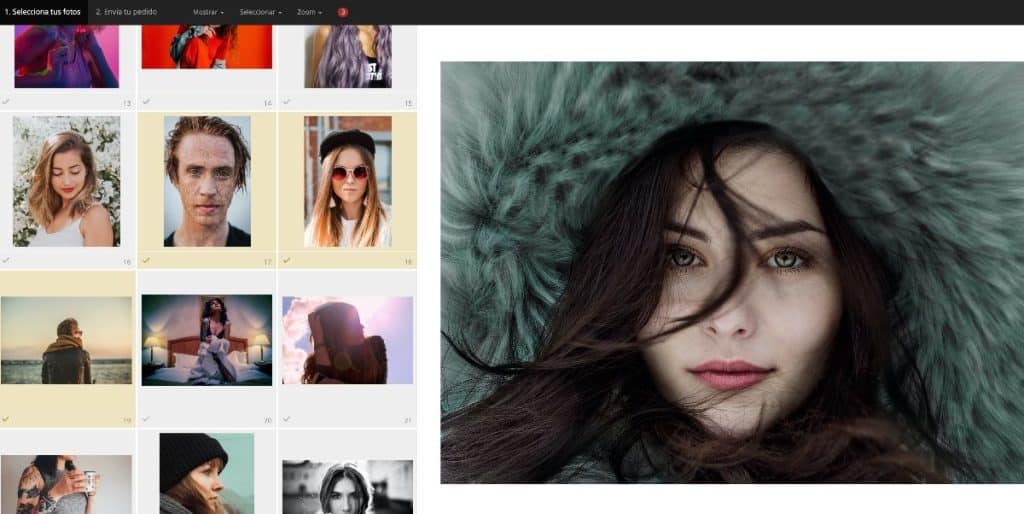
The selected photos appear with a yellow frame.
What is it?
The Client area is a photo selection system, designed for a specific client’s commissioned work.
It is optimized for quickly viewing and selecting photos from a medium to large collection of images. The client can make their selection by marking each photo, and when they’re done, they send the photographer an order with a list of the chosen photos.
The order the photographer receives includes a table with each image’s thumbnail, title, and original photo name. At the end, a complete list of the original file names is added, which can be used as a filter in Lightroom to quickly view the selection.
When to use the Client area
As we mentioned, we will use this system for commissioned work with clients we already have, where they need to make a selection from all the photos we present to them. The clearest example is a wedding, where the couple selects the photos for their album.
Some use cases:
- Weddings, baptisms, and communions. The classics.
- Studio sessions: portrait, family, maternity, babies, etc.
- Catalog or product photography.
Public or private?
In all cases, these are private galleries for which a password will be required.
How to use it in Bluekea
Unlike the sales system, the Client area is activated in the settings of each gallery.
This is done by enabling orders and entering a password — and optionally a username — from the Access and Orders tab of each gallery.
We use the term “Client area” because usually all client galleries are included in the same group or “zone,” but nothing prevents us from activating orders in any gallery, even if it’s not part of the same group as other client galleries.
These are the main differences between photo sales and the Client area in Bluekea. Feel free to contact us with any questions.